You can check your Nubity account details by clicking on Account as shown in the image below:
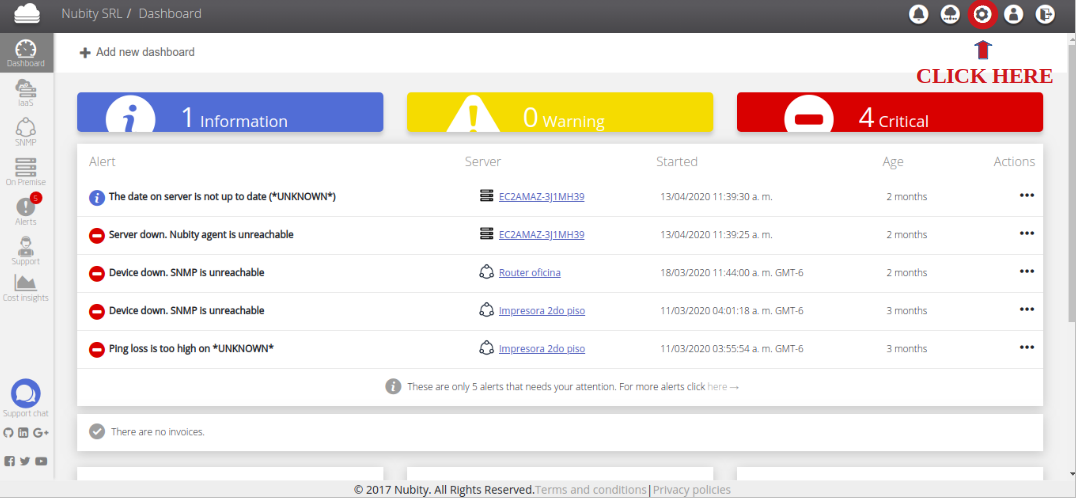
Then the next screen will be displayed:
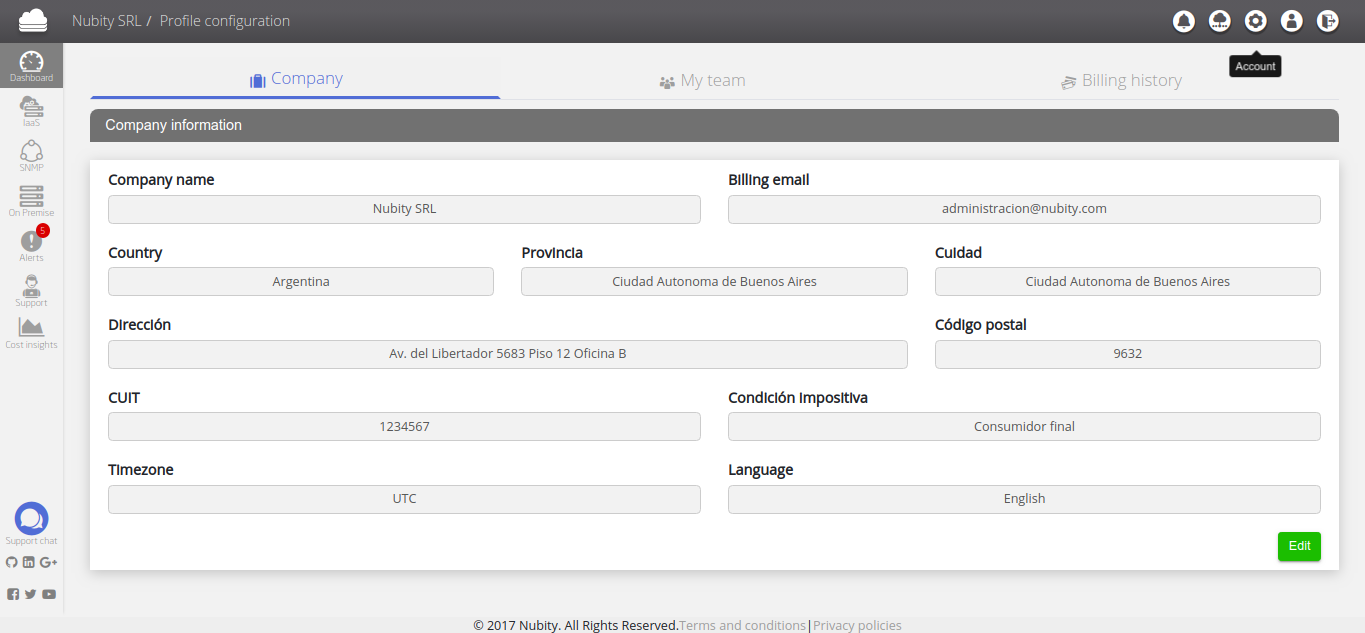
The first section is Company, here you’ll find the Company Information:
Company Name: Name of the company
Billing email: Company commercial email
Country: Country where the Company is located
Provincia: Province where the company is located.
Ciudad: City where the company is located.
Dirección: Company address.
Codigo Postal: Zip code of the company address.
CUIT: Here put the Cuit if you are in Argentina or RFC if you are in Mexico.
Condición impositiva:
Timezone: Central hours where the company is located.
Language: Cultural language of the company.
On My Team tab, you can see all company users. To add a new user you can go to the article User invite.
The Billing History tab shows the information about the invoices issued by Nubity, in order to view this section, special permissions are required. To extra details about permissions you can go to the article Roles.