In this section we going to explain how to close and re-open a ticket. First click on Support on the left side bar and then you will find a list with all the tickets previously created and the next screen will be displayed:
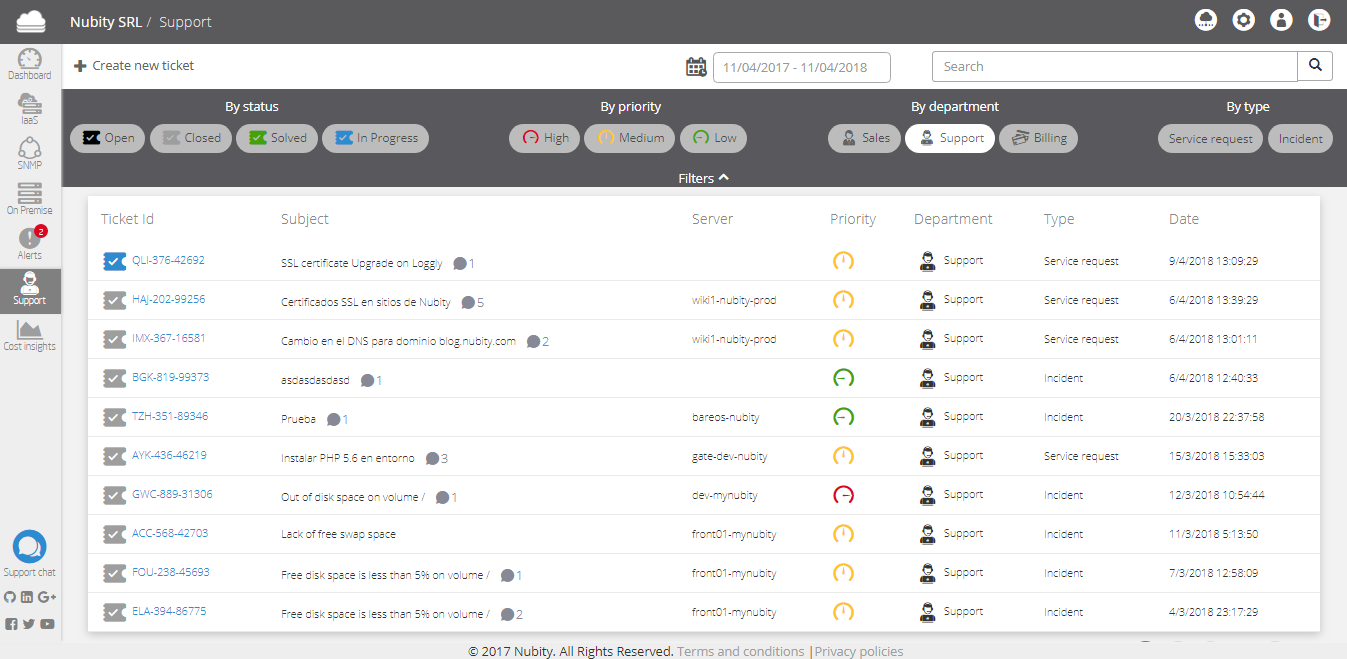
Here is a list with all the tickets previously created in MyNubity, In the section Ticket ID you can see the ticket status, to extra details about this you can go to the article Ticket System. To answer or close a ticket click on the ID and then the next screen will be displayed:
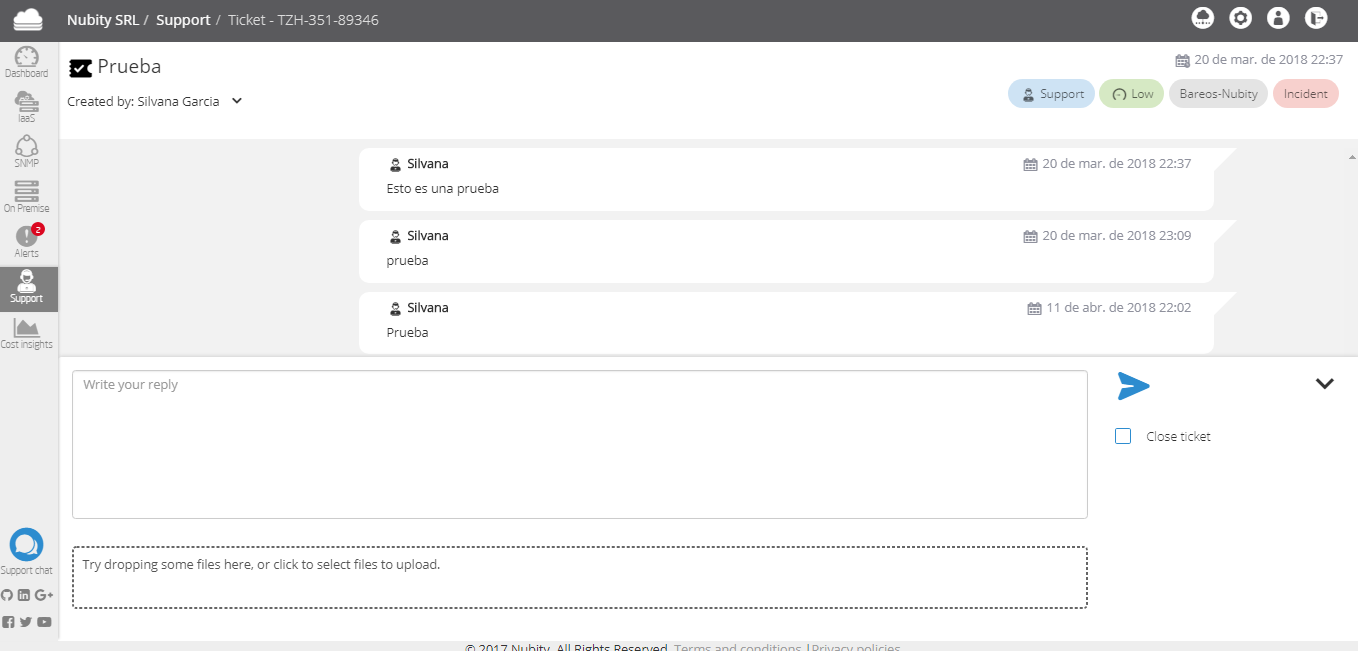
At the top left you will find the Ticket Subject and the name of the person who created it, and at the top right you will find the ticket creation date and more information about the ticket like Department, priority, type and involved server name.
In the middle of the screen you will find all the comments in the ticket about the issue or the request. If the ticket is closed you have the option of add a new comment, then the ticket will be re-opened automatically, our support team will be notified and then they will start the required process.
Once we have solved your issue or answering your request you can close the ticket. To do this click on Closed Ticket an add a final answer.